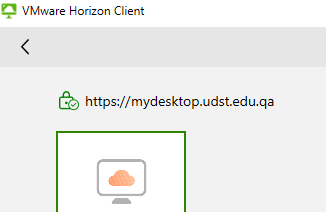Installing Vmware Horizon Client on Campus (Inside UDST)
- Search and open Software Center on your Desktop/Laptop
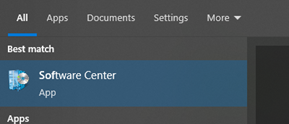
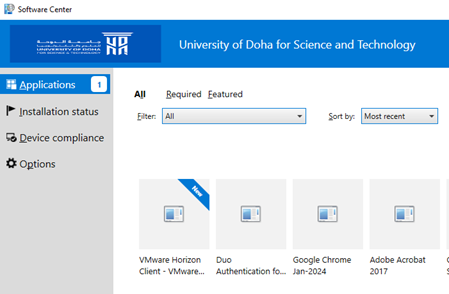
- Select and Install VMware Horizon Client
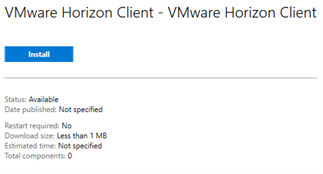
- Open VMware Horizon Client

- Add Server : https://mydesktop.udst.edu.qa
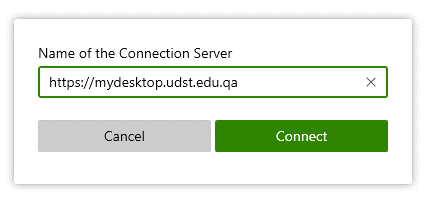
- Enter your 60xxxxxx ID
- Students to select Student Domain
- Staff to select UDST Domain

- Launch your assigned Virtual Machine